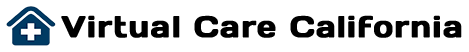FAQ’S
How do I pay for my virtual visit?
Many insurances will cover your virtual visit however if you do have a do-pay or do not have insurance you will be able to pay by ATM or credit card right through our app.
Is my Health information secure?
Yes. Our platform provided by eVisit is in compliance with all HIPPA regulations regarding privacy and security.
What software/device do I need for a virtual visit?
You simply need to download the Virtual Care California app from the Apple store onto your smart phone or Ipad or log into our platform HERE and sign up to our Virtual Care California online platform. There is no need to download any software.
What times are doctors available?
The Doctors schedule is posted in the APP and once you have signed up and logged in from either your smart phone or computer you will be able to see what days and times a doctor will be available.
What if I have a question before my visit?
If you have any questions you can contact any one of our medical offices at the numbers seen below or use the submission on this page.
West Covina Office (626) 839-9111
Glendale Office (818) 552-2011
Pasadena Office (626) 345-9022
Do I need an app for visits on my phone?
Yes you will need to download the Virtual Care California App from the Apple store in order to use your smart phone.
If you don’t see your question above you can submit it here:

Virtual Care California
FOR MORE INFORMATION CALL AND SPEAK WITH A MEMBER OF OUR TEAM OR CLICK HERE AND SCHEDULE YOUR VIRTUAL MEDICAL VISIT TODAY
Quick links
Working Hours
Monday 9am–5pm
Tuesday 9am–5pm
Wednesday 9am–5pm
Thursday 9am–5pm
Friday 9am–5pm
Saturday 9am–3pm
Sunday Closed